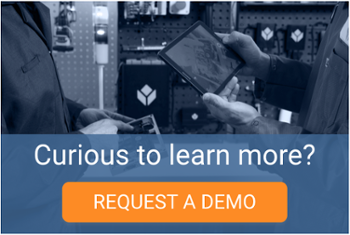Our engineering and design team launches new features every month that improve Tulip. This post is our selection of some of the best new features our team of engineers launched this past month.
Tulip gives you information from your shop floor about your tools, machines and sensors, but above all, about your people. One piece of information we had been missing, though, is scheduling information. But not anymore!
Introducing Scheduling
Tulip users can now define schedules and shifts. Furthermore, you can assign different schedules to the different days of the week. It lets users automatically collect shift information, such as name and duration. It also lets users aggregate data by shifts using Tulip’s analytics builder. Defining scheduling looks something like this:
After creating your schedule, the user can filter the analysis by shift by simply adding a filter to the analysis. A simple explanation follows:
Scheduling improves Overall Equipment Efficiency metrics
Shifts are an essential component of manufacturing operations and it lets Tulip users calculate important metrics such as ‘availability’ (Runtime / Planned Production Time) for Overall Equipment Efficiency (OEE). Thanks to this features, Tulip users can now find out which shifts are more or less efficient and take real-time action to improve.
Introducing the Expression Editor
Tulip lets you automate your data collection by integrating machine and people data. The data can be used within your manufacturing apps or in Tulip’s analytics engine. As of today, manipulating that data is way easier, thanks to our newly launched expression editor.
Accessible from the from the analytics engine or directly in process via triggers, the expression editor allows users to perform mathematical functions on their data in real time. The editor is designed to act similar to expressions in software programs like Microsoft Excel, or Google Sheets with auto suggestions that will point you in the right direction.
Manipulate and transform your data according to your needs
The expression editor can manipulate in-process variables along with constants to give you the data that you need, without needing to leave Tulip. Whether you’re trying to calculate your audit score mid-process, or transform your temperature from Celsius to Fahrenheit, the expression editor will get you where you need to go.
See you at next month’s edition of “New in Tulip”!
NOTE: Special thanks to our engineers Ho Man Boa and Thomas Cordua-von Specht for helping draft this blog post, as well as Pablo Tosta and Sarah Ackley from our Customer Success team for valuable feedback.